A web portal that works as a virtual court has been launched by the Delhi district court, where inhabitants can make payments online against the e-challan provided to them. This online facility allows residents who have been issued e-challans for not following or breaking traffic rules no longer have to appear in front of the judge in court to deposit the Challan, also called a fine. To know about how to pay virtual court challan in Delhi, check the information below:
What is Virtual Court Challan?
Excluding those cases in which the Vehicle has been produced and seized digitally by the traffic police of Delhi, all challans can now be submitted directly on the virtual court by visiting https://vcourts.gov.in/
The Virtual Court will be presided over by an officer of the rank of Metropolitan Magistrate. The virtual court is considered a major success in the e-court project. With the huge increase in traffic rule violations and the increasing solidity of traffic, the concept of the virtual court has let people deposit their fines through a comfortable place like home or office. It also reduces the need to visit the courts and the need for a lawyer to appear in court by deciding matters online.
Step-by-step guide on how to pay virtual court Challan in Delhi:
It is easy to pay all e-challans by visiting the vCourts government portal. Apart from this, you can also see your case or any other problem on this portal. It helps in paying court challans and other fines. The Virtual Court Government Portal provides a host of services to Indian citizens. The services offered by them include payment of e-challan in virtual court and checking of case status.
To pay the virtual court challan in Delhi, follow the steps below.
- To start, visit the official website of virtual court: https://vcourts.gov.in/virtualcourt/.
- Once the website opens, you have to visit the home page of the virtual court.
- To continue further, here you have to choose your state as Delhi (traffic department). Afterwards, enter proceed now button.
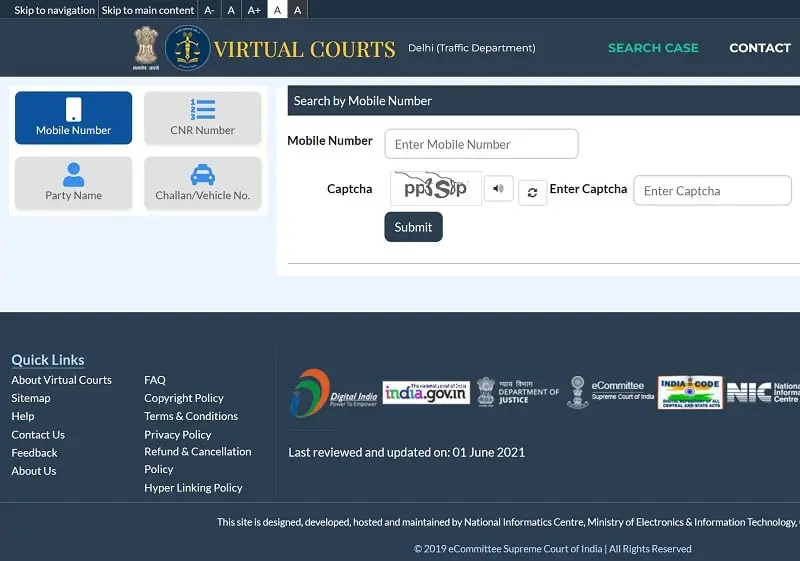
- Now, you will have to choose Vehicle No./Challan, given on the left side of a new page.
- After choosing the above option, you will have to enter the vehicle number, Challan, and captcha code. Once this is done, tap on the submit button.
- Here the e-challan will appear on the screen.
- Finally, you have to choose the payment option to submit your e-challan.
What steps are to be followed to check the traffic case status?
- Open the official website of the virtual court: https://vcourts.gov.in/virtualcourt/.
- Then you have to visit the home page of the virtual court.
- Now pick your state, like Delhi and relevant departments, then tap on proceed now option.
- To check the case on Virtual court, here you will see the four options, including using your CNR number, mobile number, party name, your vehicle number)
- Pick what you know about the case.
- Now tap on the submit option and fill captcha code and option number.
- That’s it to check the status of your traffic case.
Santosh Kumar is a Professional SEO and Blogger, With the help of this blog he is trying to share top 10 lists, facts, entertainment news from India and all around the world.
