Aadhaar card is a mandatory Identity and Residential proof at present and it is required for opening a bank account, availing the LPG subsidy and many other things. Aadhaar card enrollment is an ever going process and if you have not enrolled for the Aadhaar card yet then you should go ahead and enroll for the Aadhaar card as it has been made mandatory by the government for many important tasks. If you have already enrolled for the Aadhaar card and you are willing to check the status of your Aadhaar card then it is possible to do the same with help of enrollment number. In this article, we have listed the procedure for checking the Aadhaar card status through an online medium with help of the enrollment number. So, here are the steps
Steps to Check Aadhar Card Status Online by Enrolment No. ID (EID)
Follow the steps mentioned below to check the status of your Aadhaar enrollment
– The first step of the process is to navigate to the UIDAI portal. The link for the portal is resident. uidai.gov.in. Once the portal has been displayed, from the top navigation bar, click on Check Aadhaar Status. You will then be redirected to the Check Aadhaar Status webpage of the UIDAI Portal. Alternatively, you can click here to access the portal as well.
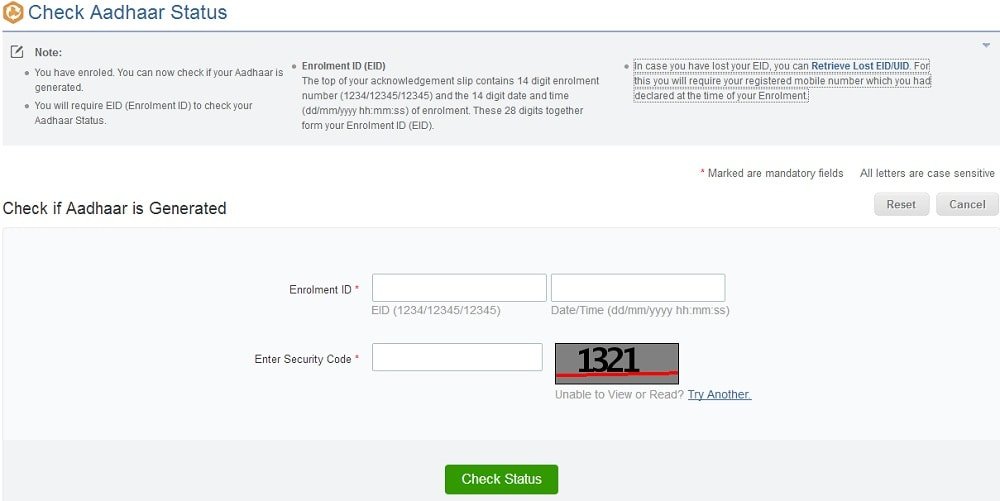
– Once the portal has been displayed, you can enter your 14 digit enrollment ID and in addition to this, you would also have to enter the date and time in dd/mm/yyyyhh:mm:ss The time represents the time of enrollment.
– Now, you can enter the security code in the designated area and you can then click on check status button.
– Once you click on the check status button, the status of the Aadhaar card will be displayed on the next step.
– If the status shows as issued, you can also download the Aadhaar card through online medium only.
If you haven’t enrolled for the Aadhaar card yet and if you are planning to enroll for the Aadhaar card in coming future then you should ensure that you keep the enrollment slip safely as a lot of people tend to lose the enrollment slip and it makes it difficult for them to track the status of the Aadhaar card.
However, if you have lost your Aadhaar enrollment slip then you should not worry as there is also a way to fetch the details without the enrollment slip.
Check Aadhaar Card Correction Update Status
Enrolling for a new Aadhaar card is somewhat a difficult task as there is limited number of Enrollment centers in every district compared to the population density of that district. This increase the chance of getting wrong information uploaded and generated on your Aadhaar card. Error in Aadhaar card is a common problem faced by many individuals in India. Apart from this you may require to update your change in name, address, mobile number or date of birth. If you have placed online request for updating your Aadhaar card and wondering how to check Aadhaar card correction update status then this article is for you. Here we are going to tell you step by step instructions to check the update status of your Aadhaar card online:
Step 1. Visit the Unique Identification Authority of India website by going to this link – https://uidai.gov.in/
Step 2. Under ‘Home’ tab you will find ‘Aadhaar Online Services’. Go to the second column ‘Aadhaar Update’ and single click the hyper link text stating ‘Check Status – Updating done Online’.
Step 3. It will open a new page – https://ssup.uidai.gov.in/web/guest/check-status
Step 4. Now you require your Aadhaar number, URN (unique reference number) or SRN that you have received at the time of submitting your online Aadhaar correction request and registered mobile number with Aadhaar.
Step 5. Enter your Aadhaar number in the first empty box adjacent to the text ‘Aadhaar No.’.
Step 6. Enter unique reference number in the second empty box adjacent to the text ‘URN’ or SRN on third box.
Step 7. Enter captcha in the third empty box below the text ‘Text Verification (Required)’. If the captcha is not clear you can generate a new captcha by clicking on refresh button adjacent to captcha.
Step 8. Click ‘Get Status’ button after filling up all the above details to their respective fields.
Step 9. Your Aadhaar card update status will appear on the screen.
The three possible update statuses are ‘Under Review’, ‘Rejected’ and ‘Successful’.
# If it is under review then you have to wait for few more days and check again for the update status following the same process.
# If the status is rejected then the possible reasons may be:
- Incorrect details submitted
- Inadequate documents were submitted
- Human inaccuracy while filling up the request form
Based on the rejection reason you have to place a fresh application to update your Aadhaar card details.
# If the status is Successful. Your Aadhaar update process is completed successfully and you may download your updated Aadhaar card online.
Hope you are clear with how to check Aadhaar card correction update status online.
Download Aadhaar Card by Enrollment Number or Aadhaar Number Online
The best part about the Aadhaar card is that you do not have to visit the government office if you lose your Aadhaar card. It is possible to download the Aadhaar card through online medium and you can use the e-Aadhaar just like the original Aadhaar card. This saves a lot of time of the people and in addition to this, it also helps the government officials in reducing the workload. It is possible to download the Aadhaar card with help of enrollment number or the Aadhaar Number and it takes only two minutes to download the same. In this article, we have listed the steps to download the Aadhaar card through Enrollment Number as well as through the Aadhaar number.
Steps to Download eAadhaar Card by Enrollment Number or Aadhaar Number
– The first step of the process is to navigate to the e-Aadhaar portal of the Indian government. You can navigate to the portal by clicking here.
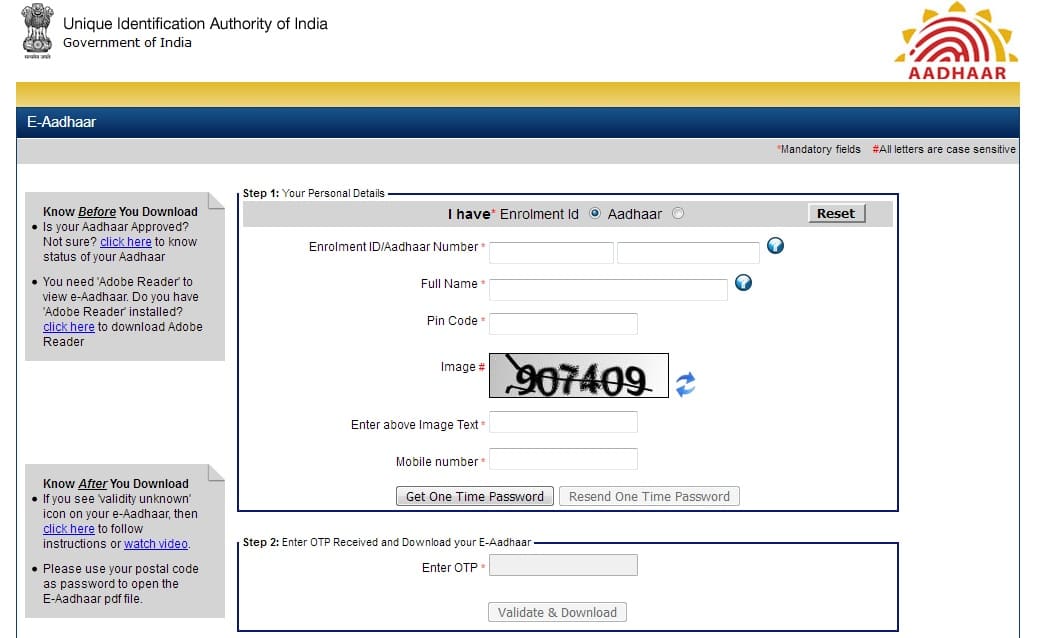
– Once the portal has been displayed, you will see two options on the top of the page. One option would be for Enrolment ID and the second option would be for Aadhaar Number.
– You can then select the option by which you want to download your Aadhaar card by. So if you want to download your Aadhaar card with help of Enrollment ID, you should select the first option.
– After selecting the option, you can enter your enrollment ID or the Aadhaar number. In the next column, enter your name, pin code of the residential address and also enter the security code displayed in the image.
– Once you have entered all the details, you would require validating your mobile number with help of OTP hence enter your registered mobile number and click on Get OTP button. An OTP will be generated and you can enter the OTP in the designated area. After entering the OTP, click on Validate and Download
– If the validation is successful, a pdf copy of your Aadhaar card will be downloaded on your computer. You can now access the Aadhaar card in form of pdf file.
It should be noted that the Aadhaar Card downloaded through this method is protected by the password and the password of the file is the first 4 words of your name in capital letters and the birth year for example if my name is hina and my birth year is 1993 then the password will be HINA1993. You can print the Aadhaar card and get it laminated as well.
Santosh Kumar is a Professional SEO and Blogger, With the help of this blog he is trying to share top 10 lists, facts, entertainment news from India and all around the world.
