The COVID-19 Vaccine Certificate is the only proof that verifies whether someone is vaccinated against covid-19 or not. It is provided to every Indian who is vaccinated with the 1st and 2nd dose of the vaccine. This certificate contains all the information, including name, age, gender, unique id, health id, and vaccination status. It also contains information about the vaccinator and the vaccination date, time, and place.
Once you have taken the vaccine (Covishield or Covaxin), the government provides you with sms or email that your vaccination certificate is available on the official website, i.e., Cowin.gov.in. On clicking the link, your certificate will be downloaded. A final certificate will be issued only after both doses are taken.
Why Do You Need The Covid-19 Vaccine Certificate?
Covid cases are on the rise again, and travelling has become cautious. Airports, Railways, Colleges, and other mass gathering places have become a cause of concern. It is feared that, once again, covid cases might increase. Therefore, security measures have to be taken by the government. As a measure for security concerns, it has been made mandatory to carry covid-19 vaccination certificates for entry to public places.
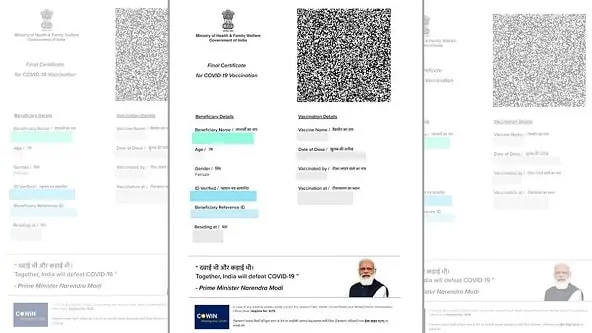
To better facilitate center and state health programs, the government of India introduced a scheme called ABHA. This program comes under the Ayushman Bharat Digital Health Mission. Its objective is to improve the digital connection between hospitals. With the help of this, the government aims to make access to health records, lab reports, consultations, and diagnoses easier. Moreover, the government has made this process free of cost for the citizens.
ABHA – AYUSHMAN BHARAT HEALTH ACCOUNT
ABHA or Health ID or ABHA card is a 14- digit unique identity that contains the digital health records of a person. It consists of ABHA number and PHR (Personal Health Record) address, which receives, stores, and retrieves your medical records when needed.
Benefits Of ABHA
The benefits of using an ABHA card are listed below:
- Accessible anytime and anywhere around the world.
- Consists of the whole medical history of the person, which helps doctors better understand the patient.
- Users have access to share their medical data with anyone they desire. In addition to that, they can also revoke and manage their consent.
- ABHA card users also have the feature to add a nominee of their choice.
- Patients can have access to authorised doctors using their ABHA card.
How To Create Your ABHA?
The steps to create an ABHA card are as follows:
- Go to the following website: https://healthid.abdm.gov.in/register
- Opt for any one of the following: Driving License or Aadhar Number.
- Verify yourself with OTP.
- Once verification is completed, choose the ABHA address and confirm it.
- Your ABHA id has been successfully created.
- Provide consent for PHR records.
- Your account is ready to use.
How To Download The Covid-19 Vaccination Certificate?
The Covid-19 certificate can be downloaded from the following sources:
- COWIN Website
- Aarogya Setu App
- DigiLocker App
- UMANG APP
How Do I Download My Cowin Vaccination Certificate From The Cowin Website?
- Go to the COWIN WEBSITE at cowin.gov.in
- After the website window appears, sign in/ register yourself.
- Once you have registered, confirm it with your OTP.
- Go to the certificate tab and download your certificate.
How To Download The Cowin Vaccination Certificate On The Umang App?
- Download and install the Umang app from Play Store or App Store.
- Sign in and look for the What’s new section of the app.
- Click Cowin and select Download Immunization Certificate.
- Enter your mobile number and provide the OTP.
- Confirm the name of the person who needs to download the vaccination record.
- Verify your name and download your Cowin vaccination certificate.
How Do I Download Cowin’s Vaccination Certificate Using The Aarogya Setu App?
- Users are required to download the Aarogya Setu app.
- Sign in with your mobile number.
- Click on the Cowin tab.
- Click the Vaccination Certificate option and enter the 13-digit Beneficiary Reference ID.
- Download Corwin’s vaccination certificate.
Let’s understand How To Download Vaccination Certificate Without Mobile Number:
If you don’t have a mobile number, you can still download your vaccination certificate by following these steps:
How Do I Download Cowin’s Vaccination Certificate On The Digilocker App?
- Download and install the Digilocker app from the Play Store or App Store.
- Registration was completed with the DigiLocker app.
- Click the Central Government tab, find and click Department of Health and Family Welfare (MoFHW).
- Click Vaccine Certification.
- Click on the vaccination record.
- Enter your 13-digit reference ID to download your Cowin vaccine certificate.
Conclusion
Covid-19 vaccination is one of the most important steps to be taken to protect ourselves from the virus. With the help of ABHA, you can easily download your vaccination certificate on the COWIN website, Aarogya Setu app, Digilocker app, or Umang App. Downloading the vaccination certificate without a mobile number is also provided. The ABHA card ensures that all your medical records are secure and accessible with an easy-to-use interface. Make sure you have your ABHA card, and stay safe!
Santosh Kumar is a Professional SEO and Blogger, With the help of this blog he is trying to share top 10 lists, facts, entertainment news from India and all around the world.
