Well admit this, everyone needs a calculator almost every day. Maybe some people are just excellent with large calculations but for most people, a multiplication between 358 and 9774 would require a calculator for faster output and efficiency. No doubt an actual calculator is what people need for continuous calculation, but to match the grocery receipt with your own calculation one would just be done with a calculator app on their smartphone. Now there are advanced calculator apps in Google Play Store as well which doesn’t only offer adding up grocery prices but even also plot a graph based on some complicated equation.
We have listed top 10 best calculator apps for Android.
10. Wolfram Alpha
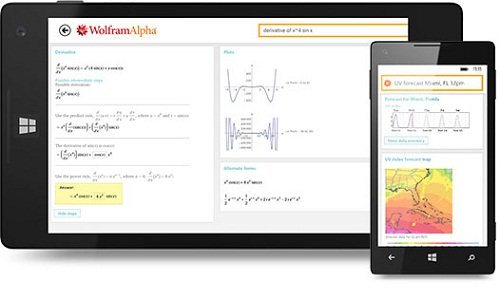
Those who are familiar with advanced level engineering calculations would know Wolfram. It’s not simple calculator app, instead one of the most advanced apps in Android. Starting from simple sums like 2+2 Wolfram Alpha can process complicated equations like Fourier series. Complicated math equations from different fields of science like physics, chemistry, engineering etc. are all doable, although getting used to the features will take some time. This college friend app costs $2.99. Download.
9. My Script Calculator

My Script Calculator is very exception, because user doesn’t need to write down an equation but scribble them on screen. The screen is in fact a white space where one can write using their fingertip or stylus. The app’s intuitive UI then recognizes the equations on screen, plot them, solve them and return an answer to the user. Although very interesting and advanced, yet My Script Calculator is in fact free totally. Download.
8. RealCalc

The interface on Real Calc looks like some old-day scientific calculator, the similarity is mostly on the Casio products in market. However, Real Calc is probably the most realistic looking scientific calculator app in Google Play Store. It’s useful, fast and highly reliable. User can switch between different calculation modes like degrees, radians, gradians etc. and different number base like decimal, octal, binary etc. Apart from the free version, Real Calc has a paid version worth $3.49 as well. Download.
7. HiPER Scientific Calculator
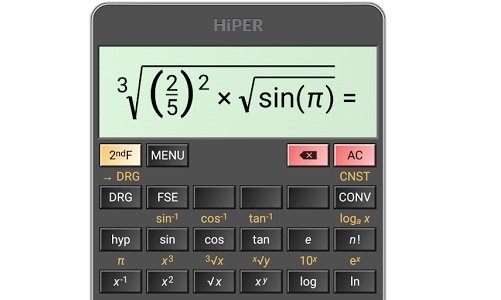
The HiPER Scientific Calculator app comes with almost all scientific calculator features one would look for. There’s a lot of included functions which would otherwise take long time in regular calculators. Few interesting features like a random number generator can help students to broaden their mind scape while dealing with complicated mathematics. Download.
6. Graphing Calculator by Math Lab
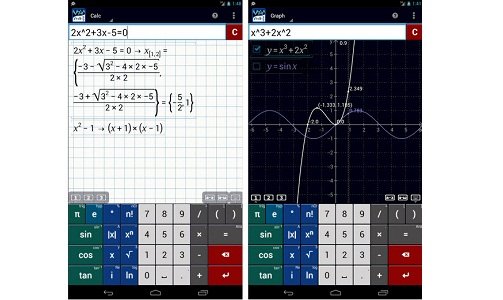
Engineering or other science-concentration students need to plot a lot of graphs in real life to understand an idea in depth or to work with complex problems in different planes. Graphing Calculator by Math lab would certainly help them speed up the calculation process by generating a clear graph on screen. If needed, user can have a 3D output on the graph as well. Download.
5. Handyman Calculator
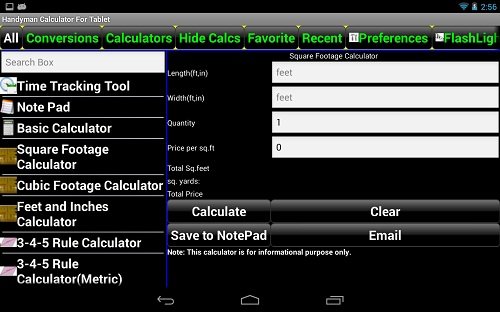
Unlike many calculator apps, the Handyman Calculator didn’t try to mock a real normal or scientific calculator. Instead, they have focused on including plenty of useful calculation features while leaving the interface on Android’s generic sides. Units like electrical units, angle, unit conversion, density & temperature equations etc. are mostly preloaded so the user don’t need to spend a lot of time recalling what they have learnt in junior courses. Download.
4. Financial Calculators
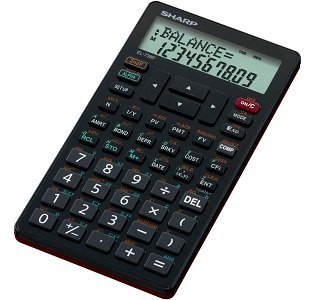
Financial Calculators is meant to work with monetary transactions. Every transaction on someone’s daily expenditure would make sense with proper calculations using Financial Calculator. There are calculations like student loan payment, home loan or car loan interest, paycheck calculator and 401k calculator etc. Apart from all these, there’s an actual calculator included within the interface. Download.
3. Calculator
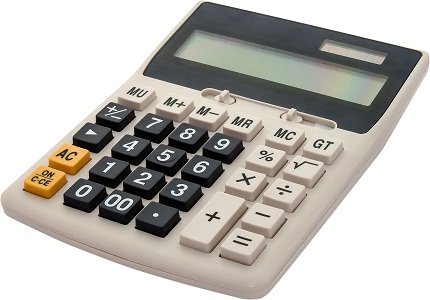
The name’s generic and the UI is based on material design. Although very simple, yet Calculator looks excellent on dark screens especially AMOLED. People who use stock Android like the Nexus users already have this app installed on-board. For all other Android users this app is available on the Play Store. Apart from regular calculations, Calculator comes with a scientific calculator interface as well. Download.
2. Calculator Plus
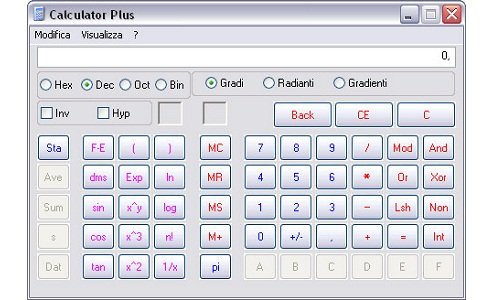
Digital chemy LLC is the developer for Calculator Plus app, aside from few other calculator apps they develop. This is a simple and regular calculator app with extended memory so that the users can go on with longer calculations without any issue. Calculator Plus offers a regular calculator interface and for scientific calculators, users need to explore through the developer’s other apps. Download.
1. Andie Graph
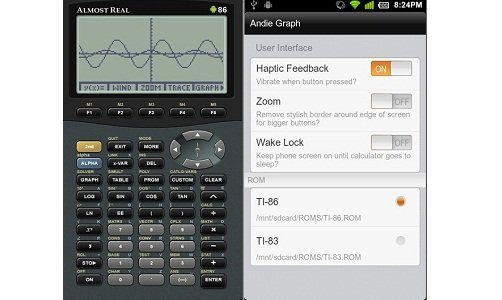
The Andie Graph calculator looks like a Texas Instrument graphic calculator, because the developer has built this app to emulate TI graphing calculators, it’s intentional. Anyone who need to use any of the TI-82, TI-83, TI-83+, TI-85 and TI-86 models for some sort of advanced calculation should download the Andie Graph app. Pretty much all Texas Instrument features are included. Download.
Conclusion
Most of the calculator apps in Android are free yet they offer excellent features. Depending on the level of advanced features and interfaces you need, pick any one from above.
Santosh Kumar is a Professional SEO and Blogger, With the help of this blog he is trying to share top 10 lists, facts, entertainment news from India and all around the world.
