Being a modern citizen means being productive at all times, even when you’re not in your office or workspace. Keeping a to-do list helps an individual to stay organized throughout a day, but many of the persons can’t keep one because well, laziness gets the best of them. However, in this era of smartphones keeping a to-do list isn’t only easy but is one of the key factors to be more productive over others. There are plenty of apps that help an Android user to keep track of their daily tasks to be done and mark the success rate by the end of a week, or a month. Here’s a list of top 10 to-do list apps for Android.
10. Evernote

Evernote is the most popular to-do list and note taking app for Android platform. It is basically an organizer app which helps a person to keep organized and stay productive throughout a day by effectively maintaining their meetings and tasks, taking notes whenever necessary and sync them in a centralized server and access the Evernote account from any device. There’s a reminder, a notepad, a voice recorder, a calendar and everything else necessary inside Evernote. It’s free! Download.
9. Google Keep

If you prefer the Vanilla Android interface more, then Google Keep is ought to make you happy. The Google Keep is preliminary based on taking notes where you could put in your to-do tasks, set up reminders and just scramble any thoughts that you might have. Write down your inspirations and Google Keep would sync them across all your devices. It’s free! Download.
8. CloudTasks

People who are affiliated with Google Tasks platform would like the CloudTasks app, since the syncing happens with the Google Tasks platform. CloudTasks would work anywhere GoogleTask works. All basic features are available to create to-do apps, there are priority settings where user can set priority level for every task. CloudTasks is free with in-app purchases. Download.
7. GTasks

GTasks come in both free and paid versions, users are at freedom to choose any flavor they prefer. There are features like voice note recording, Google Task sync, home screen widgets, theme based interface etc. GTasks work particularly well in almost any Android device due to its low resource usage nature. For simple to-do list apps, GTasks is a good selection. GTasks come in both free and paid versions, paid version costs $4.99 one time. Download.
6. Any.do

For the most basic functionality of a to-do app, Any.do does the best job. There are all usual features in Any.do, yet the app is very lightweight and serves all the purpose just right. Basic to-do list, reminder and note taking options are all included as standard, and Any.do would sync a stored to-do list or note in their server which could be accessed using any other smartphone, laptop or tablet.Any.do is free for download. Download.
5. Tasks: Astrid To-Do List Clone

Tasks clones another popular to-do list taking app in the Android ecosystem, goes by the name Astrid To-Do List. Even under the developer’s description in Play Store it has been clearly stated about the clone. However, Tasks is a great similar app with fewer additions to the features range. All typical features like a to-do list maker, note field, reminder etc. are included. The source code is open, hence tinkerers are welcome to play with the codes. Download.
4. TickTick

TickTick kind of sounds like a symbolic name – it’s like “the clock is ticking and you haven’t done your pending works yet?” Well, maybe that’s not what the developer had in mind but TickTick indeed sounds like a clock ticking. This app has all necessary to-do list and note taking features as one such app should have. There’s a widget to keep the reminders in the home screen. Download.
3. Todoist

Todoist is one of the most powerful to-do apps available in the Google Play Store. It costs $28.99 per year, using Todoist would certainly take some remarkable reason to be using a paid productive app in the first place. There’s a Google extension for the same app and it supports cross platform integration. Todoist supports Android Wear. Download.
2. Trello

Trello is trying to bring new advanced integrations to the to-do list app world, there are few advanced options that are still available for free in Android ecosystem. For example, users get to create ‘boards’ where collaboration would be possible alongside simple to-do reminders. The projects are scalable; it’s an advanced app to say the least. Download.
1. Wunderlist
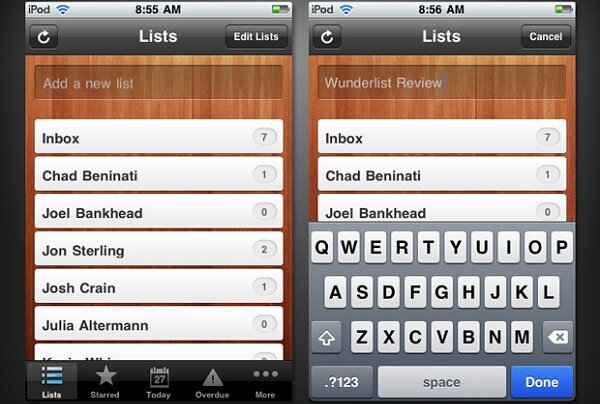
For a simplistic approach towards to-do list making, Wunderlist makes everything so much easier. Microsoft acquired the Wunderlist project in 2016, however they kept the app as it used to be. Wunderlist has advanced cross-platform support with collaboration tools, all these for free with in-app purchases. Download.
Conclusion
Having the right to-do app in one’s pocket can certainly bring a productivity boost. These Android apps would certainly help a professional to get the best out of themselves.
Santosh Kumar is a Professional SEO and Blogger, With the help of this blog he is trying to share top 10 lists, facts, entertainment news from India and all around the world.
